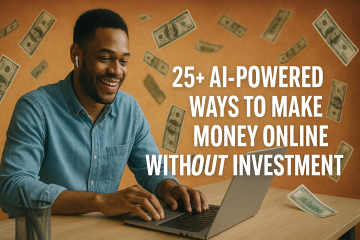If you’re an online seller looking to maximize your reach and sales potential, understanding the importance of Amazon ASINs (Amazon Standard Identification Number) is crucial. As the leading e-commerce platform with over 350 million products in its catalog, Amazon offers unparalleled convenience and a massive customer base. In fact, it has even surpassed Google as the go-to product search engine.
What is ASIN and Why Do You Need It?
ASIN is a unique ten-character alphanumeric code assigned to each product on Amazon. It serves as a tracking identifier, ensuring seamless organization of the vast product catalog. While most products have an ASIN, books use ISBN instead. Obtaining ASINs for your products is essential for successfully selling on Amazon and tapping into its vast customer base.
Creating a New ASIN or Using an Existing One
When it comes to selling products on Amazon, there are two scenarios: using an existing ASIN or creating a new one.
- Using an Existing ASIN: Before listing your product, it’s important to check if there’s already an ASIN assigned to it. If an ASIN exists, you can start selling by creating a listing under that ASIN. By doing so, you’ll be sharing the ASIN with other sellers offering the same product. This approach is commonly used by resellers, dropshippers, and retail merchants.
- Creating a New ASIN: In cases where there’s no existing ASIN for your product, you’ll need to create a new one. This is typically relevant for brand owners, private label sellers, and those with exclusive distribution rights. However, even arbitrageurs and dropshippers can create new listings using specific strategies.
How to Find ASINs on Amazon
To find the ASIN of a product on Amazon, you can use the search bar on the Amazon homepage or the “Add a product” page in your Amazon Seller Central account. Simply enter the product name, model, UPC, or EAN, and browse the search results. Click on the product link to access the product detail page, where you’ll find the ASIN displayed in the middle of the product information section.
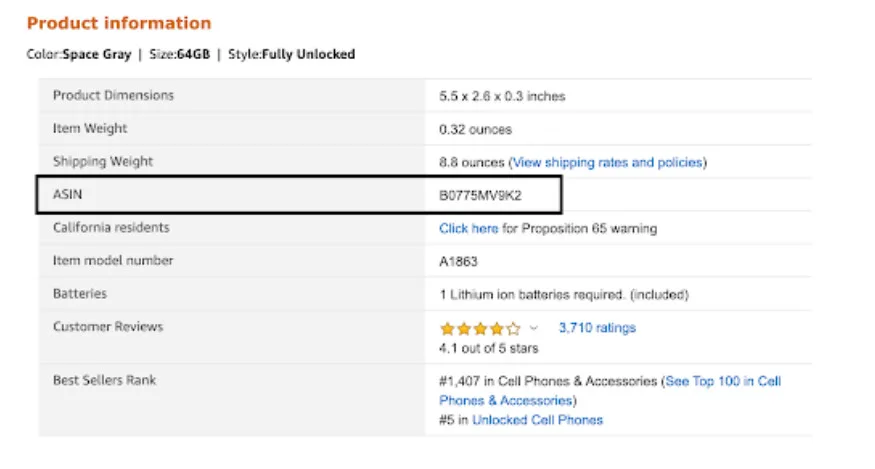
Additionally, the ASIN is also present in the product’s URL.
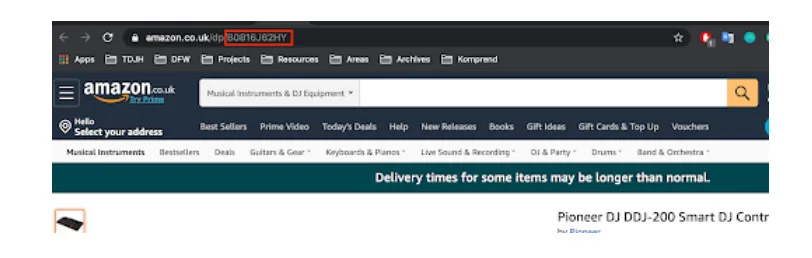
For sellers looking to find ASINs in bulk, there are third-party tools available. These tools allow you to input the product details and retrieve the corresponding ASINs. Some popular ASIN lookup solutions include Asintool and Algopix. These tools simplify the process and can handle large-scale ASIN searches.
How to Create a New ASIN
If your product is not yet in the Amazon catalog, you’ll need to add it to obtain a new ASIN. There are several methods to accomplish this:
- Using the Amazon Admin Panel: The easiest way to add products to Amazon is through the “Add a product” feature in your Amazon Seller Central account. This method involves manually entering product information via the web-based admin panel. While it’s a great way to understand the process and data requirements, it’s not ideal for adding a large number of products.
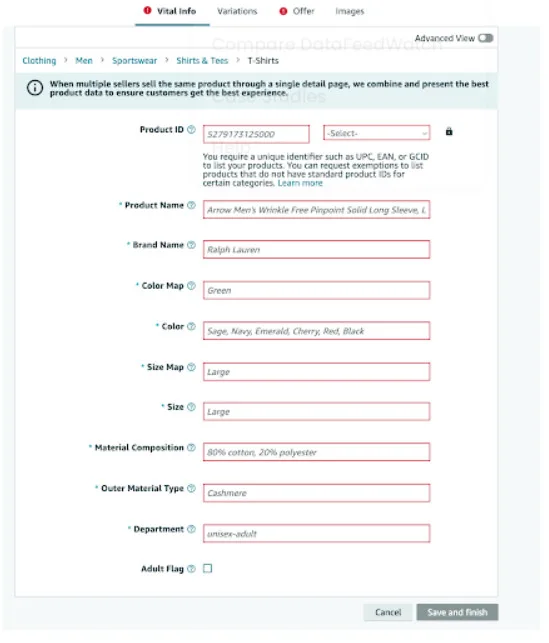
- Using Amazon Inventory Templates: You can leverage Amazon’s inventory template files to upload product data. After downloading the category-specific template file from your Seller Central account, you fill it with the necessary product information. Once completed, you upload the file to Amazon, and they will process it, assign ASINs, and create new product listings. This method is suitable for adding a significant number of products, although it requires proficiency in working with Excel files.
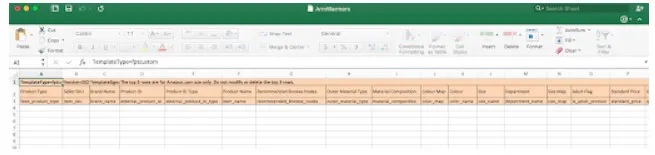
- Using Feeds: An efficient method for creating multiple products on Amazon is by using automated feeds. These feeds allow you to systematically create and upload a large volume of new products. Feeds extract data from sources such as your online store’s shopping cart or server utility and then transmit it to Amazon. Additionally, feed solutions often offer features that enable data editing before submission, allowing you to optimize fields for SEO and conversion.

Important! If you do not have a Private Label or GTIN Exemption for your products, you will need UPC or EAN codes to create new listings on Amazon. One code is required for each unique product. You can purchase inexpensive original GS1 codes, for example, here.
Ensuring Success with Your ASINs
Once you have your ASINs, it’s essential to maximize their effectiveness to boost your brand and increase sales. You can achieve this by protecting your brand, enhancing product descriptions, and driving traffic to the right ASINs. By implementing robust ASIN strategies, you’ll establish a strong presence on Amazon and increase your chances of success as an online seller.
In conclusion, understanding how to find and obtain ASINs on Amazon is vital for any online seller. By leveraging existing ASINs or creating new ones, you can tap into Amazon’s vast customer base and drive your business forward. Remember to utilize tools, follow Amazon’s guidelines, and optimize your ASINs to achieve optimal results and maximize your online selling potential.
Using ASINs to Safeguard Your Brand: A Guide to Brand Gating on Amazon
Brand Gating on Amazon is a powerful strategy designed to combat counterfeit sales and safeguard brands from unauthorized use. By prohibiting sellers from utilizing ASINs without brand owners’ permission, Amazon ensures a secure marketplace environment.
If you want to protect your brand on Amazon and potentially gain access to additional benefits, such as A+ content, follow these steps to have your brand and ASINs evaluated for gating eligibility:
- Register your brand with Amazon’s Brand Registry program, ensuring it is trademarked.
- Submit a request to Amazon’s support team, providing a comprehensive list of ASINs you wish to gate.
Important! You must register your brand as a trademark before you can register in Amazon’s brand registry.
Brand Gating requires sellers to pay a fee, often amounting to $1000 or more per brand, and provide supporting documentation, such as recent invoices or written authorization from the brand owner.
By implementing Brand Gating, you not only deter counterfeits but also unlock the potential for enhanced product descriptions, captivating brand stories, eye-catching visuals, and stylishly placed text. According to Amazon, incorporating A+ content into your product detail pages can drive higher conversion rates, increased traffic, and ultimately boost sales.
Additionally, it’s essential to address ASIN merge issues on Amazon. Sometimes, unintentional or deliberate creation of multiple ASINs for a single product can fragment traffic and confuse customers. To resolve this, reach out to Amazon’s support team and request ASIN merge assistance.
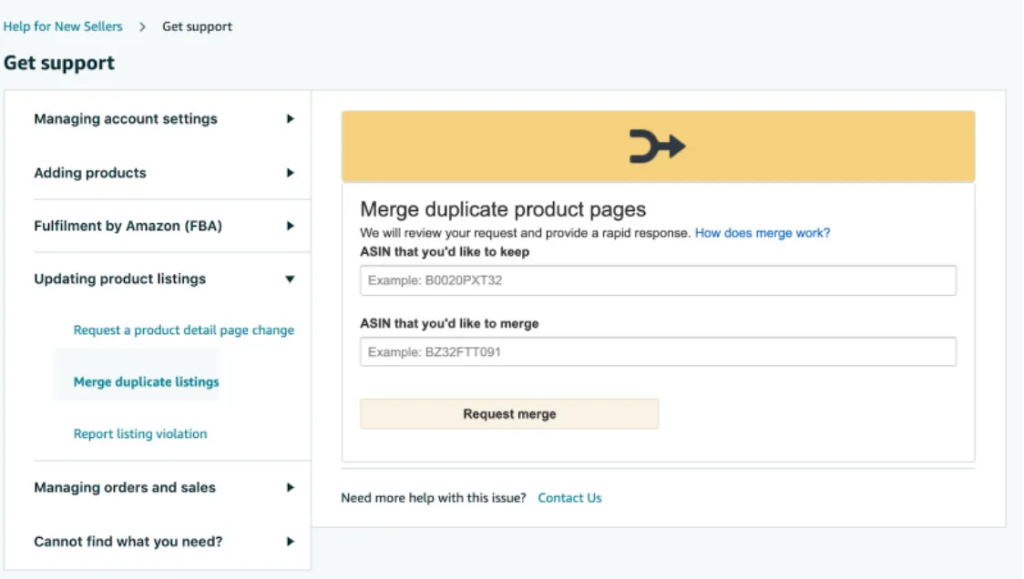
In Conclusion
Understanding the significance of ASINs, harnessing Brand Gating, and optimizing your product listings with A+ content can elevate your brand’s presence on Amazon. Choose the approach that aligns with your business goals, whether it involves a focused catalog or a diverse range of products, and don’t hesitate to share your achievements or seek further guidance in the comments section.
Wishing you successful selling and brand protection on Amazon!